Share the directory with your friends and read on!
Always lay 0.0001 BTC and 0.001 LTC plus the amount of replenishment! It will need to output. In the menu “Deposit” the desired amount of bitcoin in the line “Will be enrolled (BTC)” add 0,0001 BTC (0,001 LTC) or increase the amount of the purchase 30-40 rubles! Always take a small stock, the change will remain in your wallet. If you scan the QR code, you do not need to change the amount of output! Specify the amount of withdrawal manually? Enter exactly the required amount in cryptocurrency.
We don’t have telegram bots! Do not change your money in them, they are scammers!
We don’t have and didn’t have bots in the telegram offering exchange services. If you see a bot with our logo – it’s 100% scammers. Don’t give them your money! Better let us know what you find.
Remember! Sent via FXCoin cryptocurrency ALWAYS reach the recipient’s address. See in order to independently check at what point in time you sent the bitcoins reached the recipient, even if you claim that you have not received your payment. You can also do this by simply clicking on the transaction in the history. After 2 confirmations have passed, such a click will lead to the site of the block browser, specifically to the page of your transaction.
Blockchain can’t be fooled, the browser blocks the conclusive proof delivered cryptocurrency!
Maximum amount :

Withdrawal:
Minimum withdrawal amount: 0.00001 BTC and 0.001 LTC
Maximum withdrawal amount: unlimited
and other ways of replenishment

Qiwi Visa Card: (QVC)
Detailed instructions on how to buy through Qiwi. In some cases, the Kiwi takes a Commission of 2% + 50 rubles, so make sure that the balance of the kiwi wallet has the necessary amount. For example, for the purchase of 4000 rubles to the QIWI wallet must be 4130 rubles. We were able to make sure that the purchase on the card QVC to 2000 rubles Kiwi did not take anything from above.
If you try to buy a few times with a shortage of funds – the card will no longer work! In case of blocking, reissue the Qiwi card.
The name and last name you specify CARD HOLDER

how to replanish with kiwi!
Other methods:

Buy cryptocurrency at the moment, you can only use the card, there are no other ways. Cards of Russian banks consisting of 16 digits, VISA, WORLD and MasterCard are supported. Obligatory 3DS (3D secure). Cards with 18 digits and corporate cards (linked to the account of a legal entity) are not currently supported. Service corporate cards in the near future will connect.

The balance can be replenished by an external transfer from another cryptocurrency address. You will see the address for replenishment when you select the appropriate option in the “Recharge” menu. Please note that outgoing transfers of cryptocurrency from you will not go from this address, but always from different ones.

To replenish cash through the terminal, you need to open the terminal map using the link in the application and search for the nearest one. In the terminal you need to find the tab “Repayment of loans and credits”, and in it to find the microcredit company “Coffer”. It willnot be among the suggested options, however, it can be found by searching. Next, you need to enter the contract number – it is displayed in the application when you select the “Top up” option, and then “Pay Travel Terminal” in the corresponding currency tab. Enter the replenishment amount and deposit cash.

It is impossible yet, but we will make it possible in case of demand for the service. Write in the Telegram about your wishes and requests @FXCOIN_manager.
how long to wait confirmations?

Способы отправки:
Криптоадрес
Чтобы совершить отправку на криптовалютный адрес выбирайте соответствующую опцию в меню отправки. В блокчейн Ваш вывод попадёт не позднее, чем через 3 минуты после отправки. Сам перевод обычно идёт до конечного получателя от 5 до 30 минут. Комиссия на вывод присутствует и составляет 0,0001 BTC и 0,001 LTC. По текущему курсу это около 25 рублей в Bitcoin, около 3 рублей в Litecoin.
Электронная почта и номер телефона
Для того, чтобы отправить любые монеты, поддерживаемые приложением FX Coin, следует использовать номер телефона или e-mail адрес пользователя, кому вы делаете перевод.
How to see the details of the output (transaction) in the blockchain? Especially if you claim that you have not received Your payment?
The transaction you sent is displayed in the transaction history in the application, where you can see how many confirmations it has. After there are 2 or more confirmations, you can click on the transaction and view its details in the block browser.
To manually view the status of Your transaction in the Bitcoin network, type in on the website https://blockchain.com/explorer Bitcoin address to which You have made translation. The address entry area is at the top right. Insert the address, press enter and see your transaction. As soon as the transaction will have “1 confirmation” or more-Your transfer is fully executed.
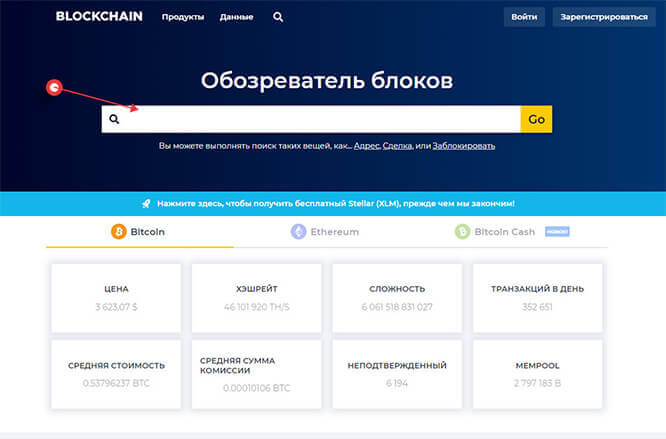
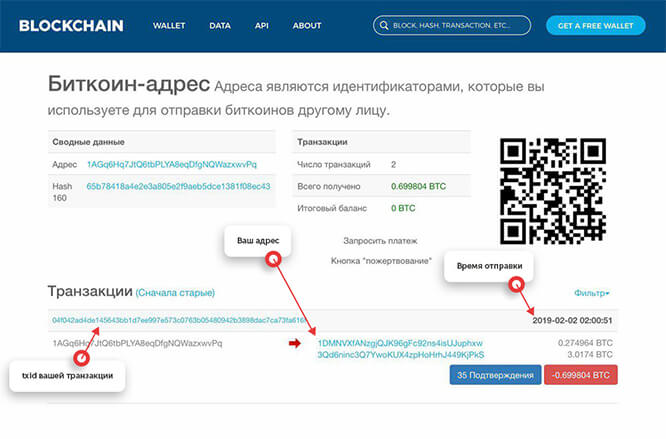
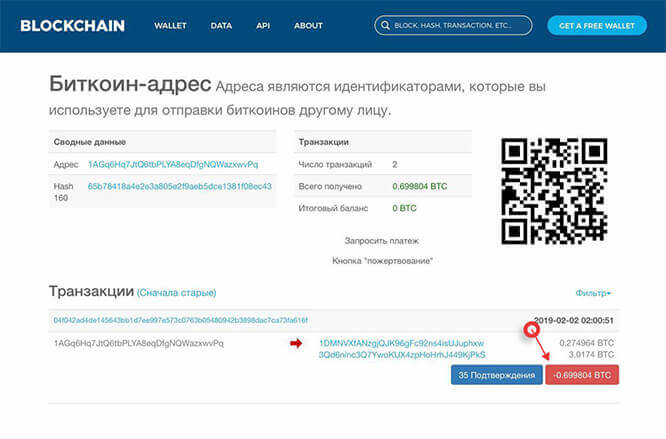
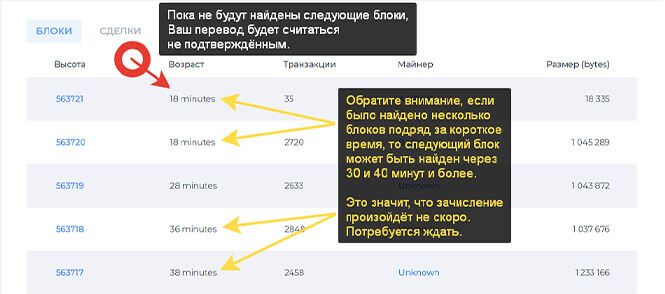
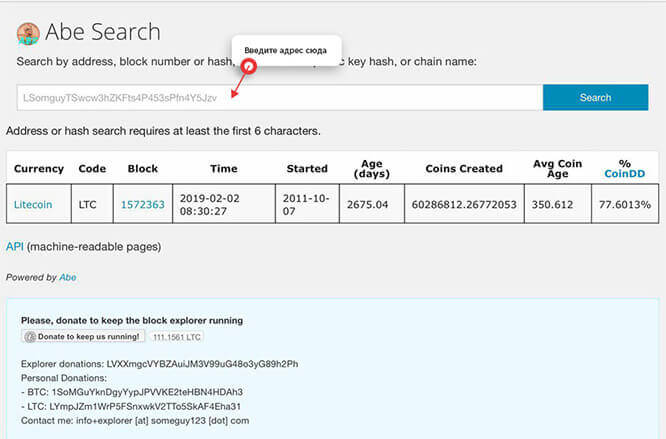
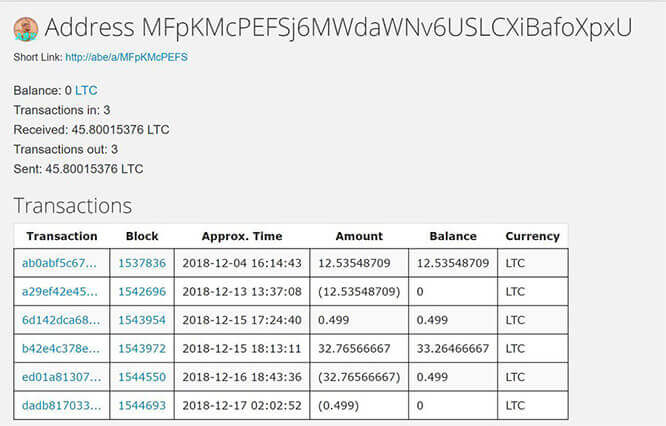
There is no Commission to buy cryptocurrency. There is an exchange rate of rubles for cryptocurrency. Changes every 10 minutes, based on the exchange rate.
In some cases, Kiwi can take a Commission of 2% from above + 50 rubles. In some cases, Kiwi can take a Commission of 2% from above + 50 rubles.
The Commission for withdrawal is present, a fixed number: 0.0001 BTC, which at the current rate is about 25 rubles.
Will be written off from the purse, add it to the amount of the transfer is not necessary.
The Commission for sending LiteCoin is 0.001 LTC, which at the current rate is about 3 rubles.

Try to make a purchase again

Change the card to another, this does not fit

Insufficient funds on the card

CVV code entered incorrectly, be careful

The reason is for using an unstable VPN. The IP address during the purchase process must not change from the beginning to the end of the purchase.

Click on the “Menu” button (in the form of three bars at the top left of the application screen) and see the transaction history. The transaction history lists all the transfers you made.
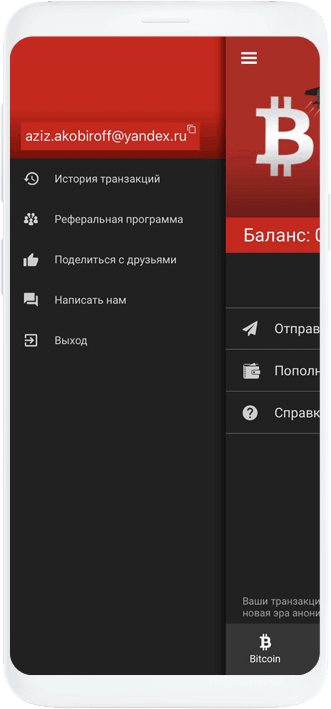

Only you and the bank can see the full details of your card. The payment solution used in the FX Coin application is certified according to the PCI DSS security standard, which means complete data privacy and a guarantee against access to any third parties.
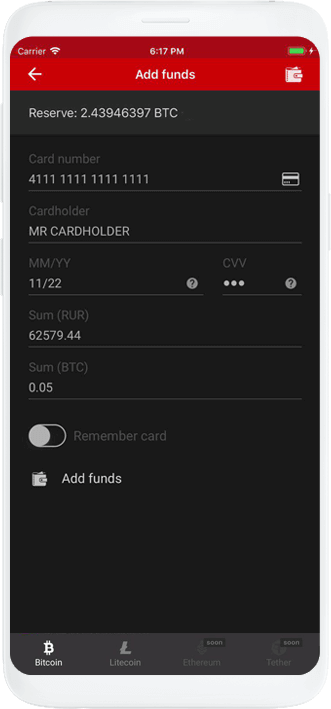
No, it can’t. For your own confidence, check the scanned Bitcoin address with the address that is displayed under the QR code.
Sometimes there are cases when users scan everything, and then look for their bitcoins. Be careful!
Transactions on the Bitcoin or Litecoin network are irreversible. With all the desire they can not be canceled purely technically-this is the Protocol.
There’s nothing to be done. Sent bitcoin or litecoin forever goes to the address you specified.
Service works 24 hours a day 24\7 without breaks and weekends
Technical support is responsible around the clock
from the official Google store, click on the link below:
When downloading the application from Google Play or Apple Store do not use VPN, or put the region of Russia, as the application is not available outside of Russia
(entering the CIS market in the process).
Android 5.0 and above.
on a dummy e-mail

Possible. Just keep in mind that:
If you forget your password,
the funds that remained
on a wallet, never will
be returned
If you contact the technical support through the menu in the application “write to us”then specify the email address to which you want to receive an answer, otherwise we will not be able to answer You via mail! Be careful!

Highlights:
For sellers, there is no commission at all.
Withdrawal to 1 card is limited to 150,000 rubles at a time and 600,000 rubles per month.
Then just use another card
Commission for deposit in rubles 4.7%.
All trade – no commissions

how to use the exchange
IMPORTANT!!
If you need to buy bitcoin, for example, for 5000 rubles, then it is not necessary to look for an order of the appropriate size.
Redeem the cheapest orders at the top of the list until you reach the required amount. You can redeem as an unlimited number of small bids, and part of one large bids.
TIP FOR SELLERS:
When setting the price for your bitcoins, consider the price that is currently available in the application through the “Refill” button.
If you want to sell your bit faster, then do not put the same or higher. After all, buyers still have to pay 4.7% for putting rubles on the exchange.
It will be easier and cheaper for them to buy a bit from us.
That is, put at least 4.7% less to sell faster. Under normal conditions, this will turn out approximately at the world rate.
Otherwise, be patient and expect the course to rise.
